Client Tags
Client Tags, as the name implies, are only available for use in Clients. This means that their values are isolated to a Client runtime, and even though they are created in the Designer, each Client will create their own instances. This makes them very useful as in-project variables, for passing information between screens and between other parts of the Clients, such as scripting.
To create a Client tag
-
From the Tag Browser, right-click on the Client folder and select New tag > Client Tag.
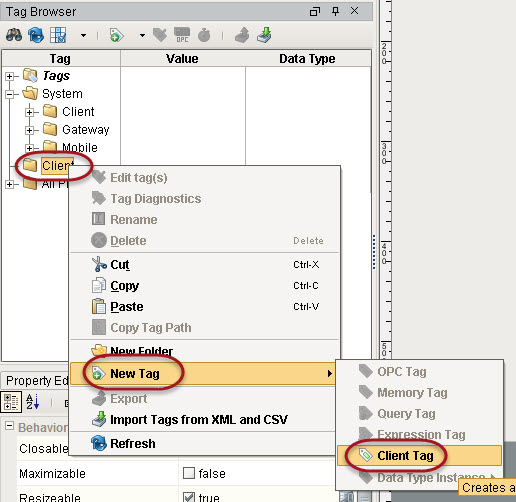
The Tag Editor is displayed.
-
In the Tag Editor, for example, you can enter the following:
Name: Area
Value: Processing
Data Type: String -
Click OK.
A new tag called Area is created in the Client folder.