Customizing Gateway Homepage
You can customize the Gateway homepage to display only the information you want. You can show/hide and reorder the different sections or panels on the homepage.
When you first install Ignition, there are a number of homepage panels that are helpful in beginning a project, but when it
comes time to deploying to production, all the homepage panels may no longer be necessary.
To change how things are displayed on the Homepage
-
Go to the Configure section of the Gateway.
-
Select Configuration > Gateway Settings.
-
Select the Homepage Config tab.
You can now see a table that shows all the available panels on the Gateway homepage. -
Click the boxes you want to display under Start Expanded or Enabled.
-
Click up or down at the end of the row showing the panel name to move it up or down.
-
Go back to the Home section to see and verify your changes.
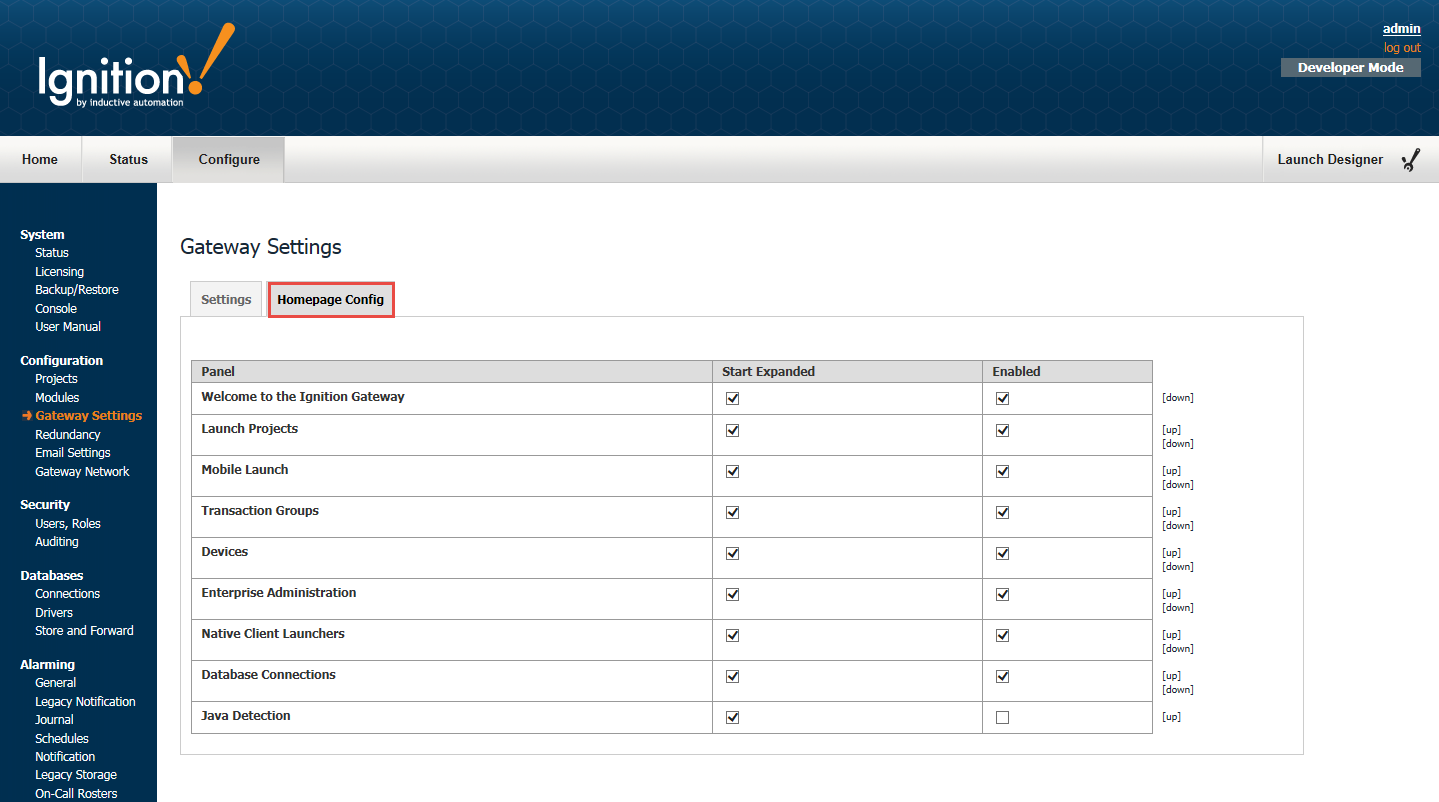
Next ...
-
add link here