What is Ignition?
Ignition is a software platform for creating custom human machine interface (HMI), supervisory control and data acquisition (SCADA), and manufacturing execution system (MES) applications.
Ignition, designed from ground up, is approachable and easy to get started with while it is flexible and capable of scaling up to the largest projects.
Ignition is installed as server software and it is:
-
Web-based
Ignition is installed and deployed using web technologies.
-
Web-managed
Ignition's platform is managed using web.
-
Web-launched Designer and Clients
Ignition's Designer tool and network clients are launched using web.
What Can Ignition Do?
Ignition's unified architecture provides the following functionalities:
-
Web-based HMI and SCADA applications deployment
Using web technologies, you can access PLCs and connect to SQL databases on any platform. Ignition provides the common HMI/SCADA capabilities, but in a lot better way!
-
High performance historian
You can use any SQL database with Ignition’s high-performance historian. The Historian includes compression algorithms.
-
Reporting Engine
You can create dynamic PDF reports using the reporting engine.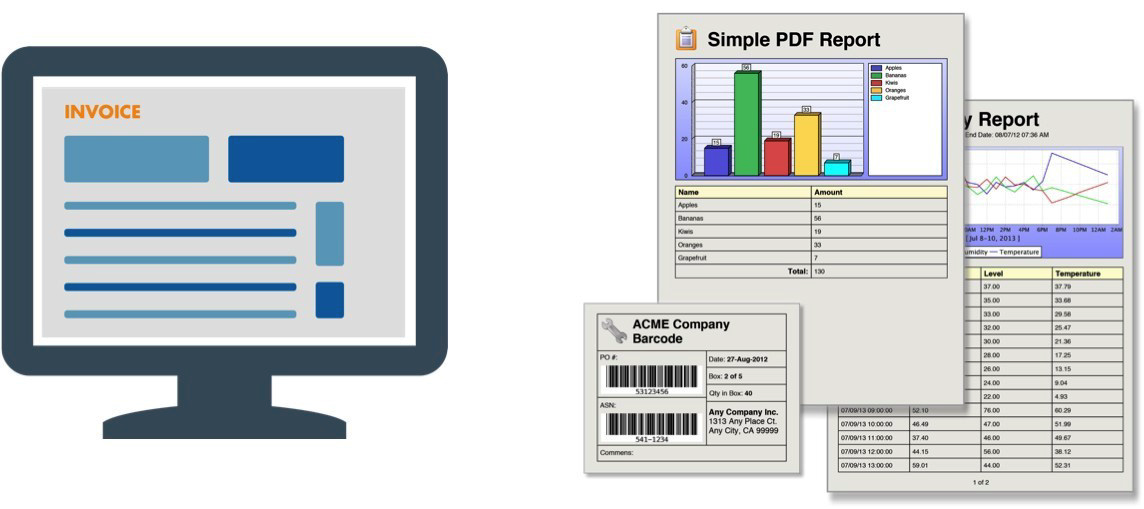
-
Database applications
You can build database applications using Ignition. You can create POS, CRM, and inventory tracking systems. You can bring in data from any SQL database in your plant. And you can convert Microsoft Access programs to Ignition allowing multiple people to view the data.
-
Alarming
You can use Ignition’s state-of-the-art alarming engine to send out notifications via voice, SMS, or email.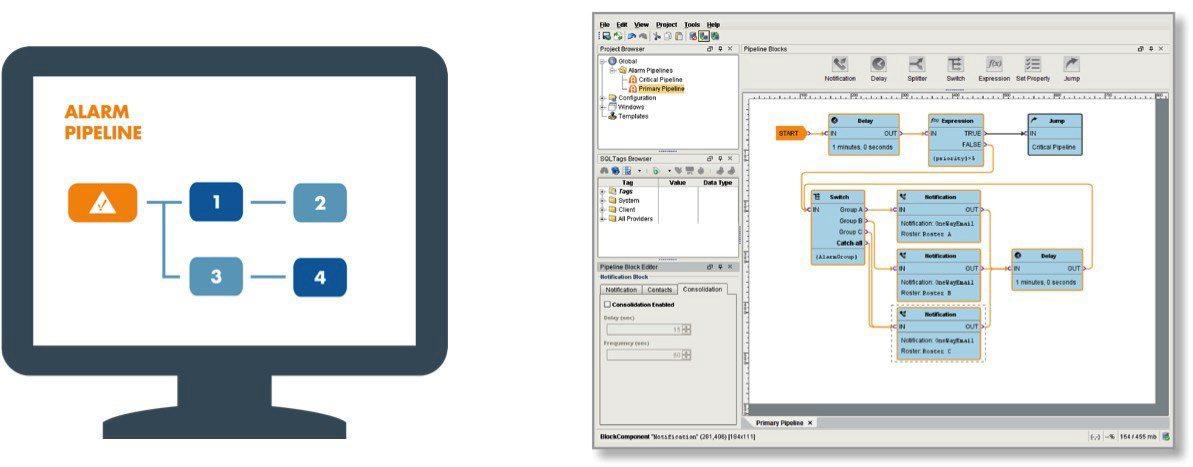
-
MES applications
You can host a variety of MES applications including OEE/Downtime, SPC (quality control), Recipe Management, Instrument Interface, and Track & Trace.
-
Mix and match
You can mix and match all of these features in any way you want!
What makes Ignition Special?
Here are the key points that set Ignition apart from other HMI/SCADA software.

1. Hassle-free Licensing
Ignition is sold by server license and you can add unlimited number of clients, screens, tags, connections, and devices.
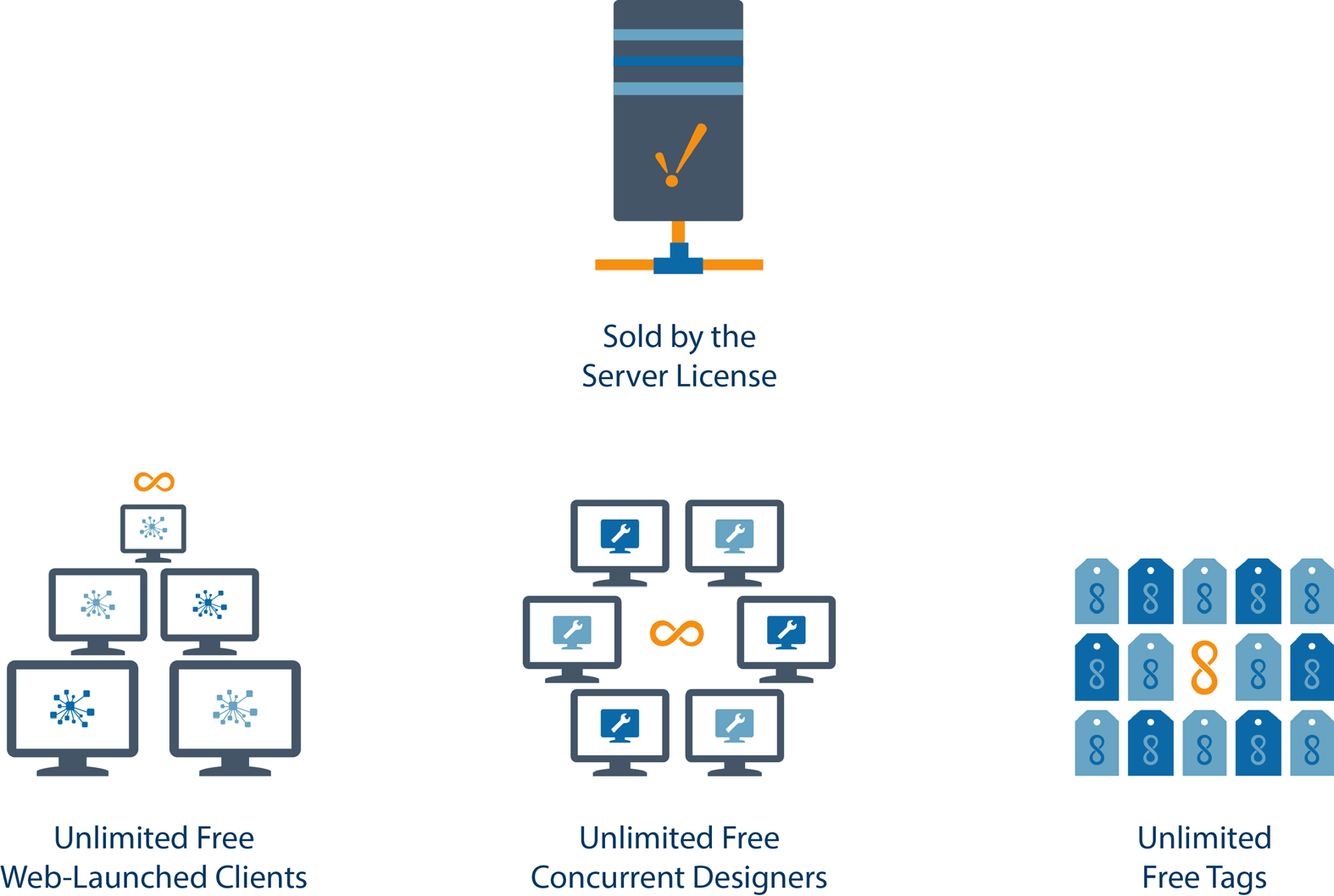
2. Easy Installation & Deployment
You can install Ignition in less than 3 minutes on any operating system (Windows, Mac, Linux), all you need is a web browser and Java.


3. Rapid design & development environment
You can use the built-in scripting engine, customize projects, and integrate business processes.
4. Flexible & scalable modular software platform
You can add any HMI, SCADA, MES module to your system and they work seamlessly together from the same platform.
5. Easy to get going
Once you connect to a device and some SQL tags, you are ready to start
creating your first project and to launch your clients.
Ignition as a Communication Hub
You can use Ignition as an effective communication hub in your network. This central location is possible because of the following features in Ignition:
-
OPC-based and communicates with virtually any OPC server
-
SQL-based (JDBC) and connects to any number of Databases
-
Built-in PLC drives and connects to any PLC (Allen-Bradley, Siemens, Modbus) through OPC
-
Supports any web services and Launches anywhere
-
Connects with other enterprise systems (ERP)
-
Connects to devices such as barcode scanners, scales, and sensors
-
Runs on any computer regardless of operating system (OS)
-
Connects to any mobile device such as wireless smartphones and tablets
-
Connects to any touch panel screen
